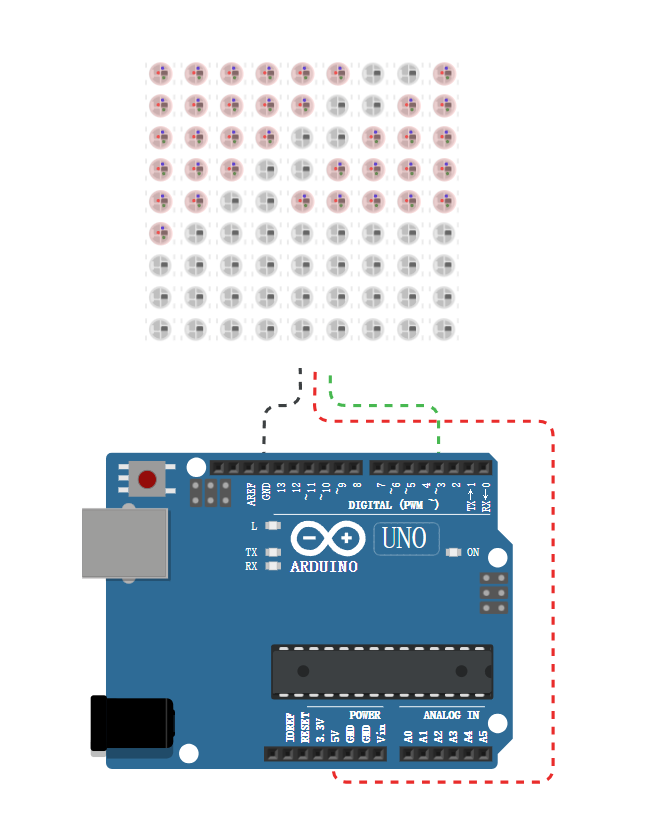7.led 灯珠矩阵
一、功能以及原理
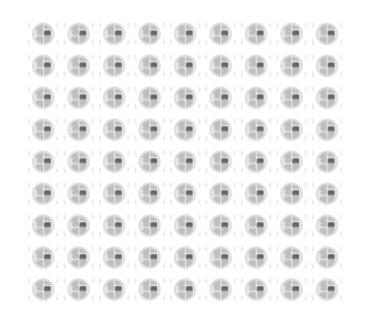
原理:led 灯珠矩阵可以根据用户的需求,让一定行数与列数的 led 灯点亮为特定颜色
二、引脚介绍以及对应开发板可用引脚
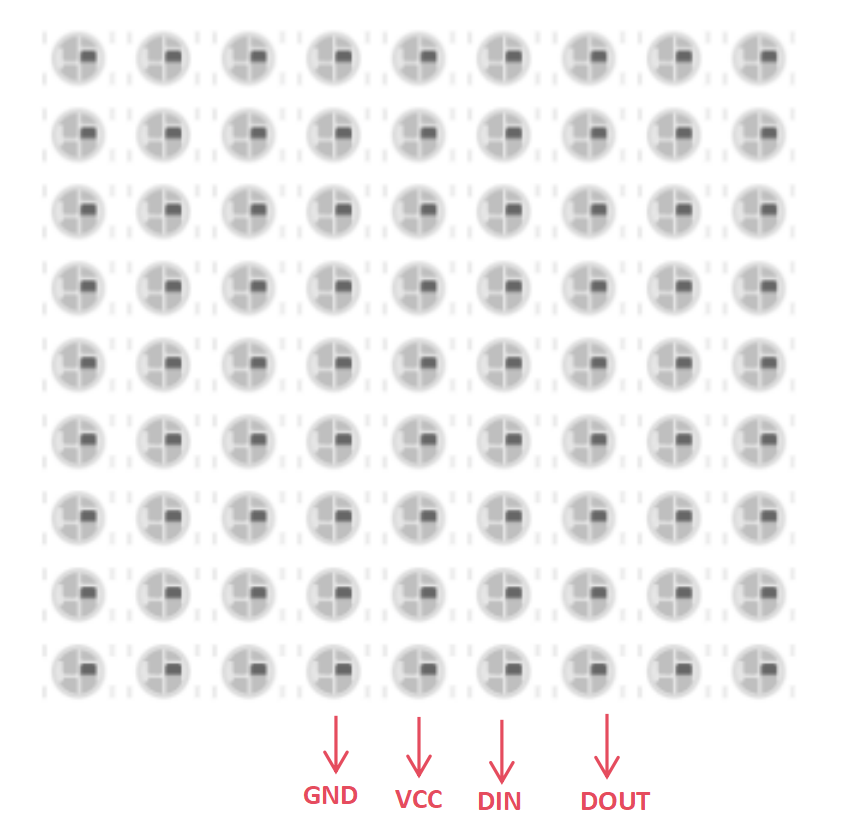
led 灯珠矩阵:
GND: 接地,连接 Arduino 板的 GND
DOUT: 接收输出信号,连接 Arduino 板的数字引脚(0~13),暂不连接
DIN:输入信号,根据输出信号变成特定颜色,连接 Arduino 板的数字引脚(0~13)
VSS:电源供电,连接 Arduino 板的 5V
三、代码控制
- 初始化 led 矩阵,亮度调为 180
- 前六列与前六行的 led 灯珠变为红色,1 秒后变为绿灯,循环进行
- 电路连接图可参照相关案例演示
3.1 文本代码
#include "FastLED.h"
#define NUM_ROWS 8
#define NUM_COLS 8
CRGB leds[NUM_ROWS * NUM_COLS];
void setup() {
FastLED.addLeds<NEOPIXEL, 3>(leds, NUM_ROWS * NUM_COLS);
FastLED.setBrightness(180);
}
void loop() {
for (byte row = 0; row < 6; row++) {
for (byte col = 0; col < 6; col++) {
leds[row * NUM_COLS + col] = CHSV(0, 100, 100);
}
}
FastLED.show();
delay(1 * 1000);
for (byte row = 0; row < 6; row++) {
for (byte col = 0; col < 6; col++) {
leds[row * NUM_COLS + col] = CHSV(156, 100, 100);
}
}
FastLED.show();
delay(1 * 1000);
}
3.2 图形化代码
可在“显示器”中的“LED 灯珠矩阵”,找到对应的图形化代码块。
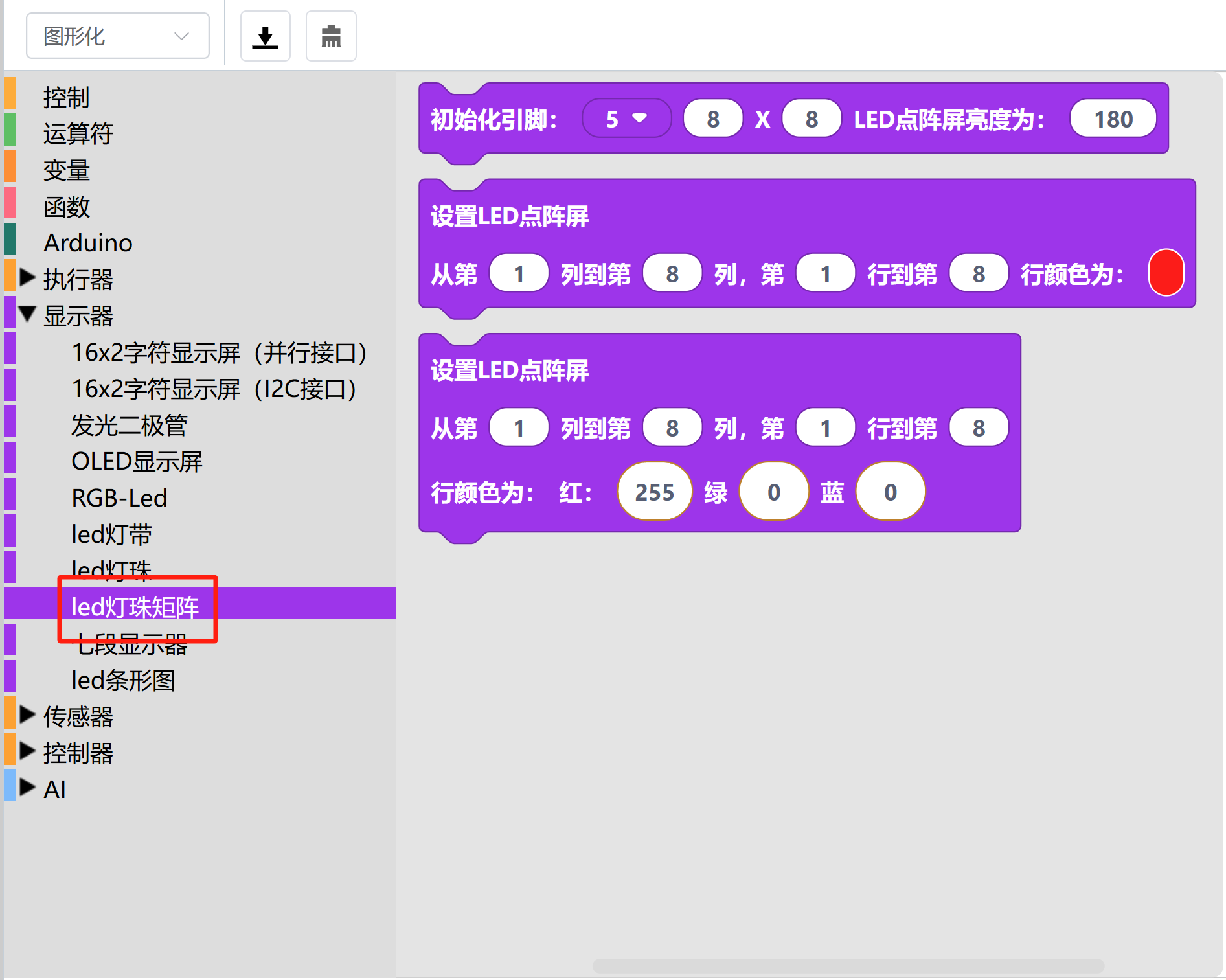

四、相关案例演示
1、电路连接图
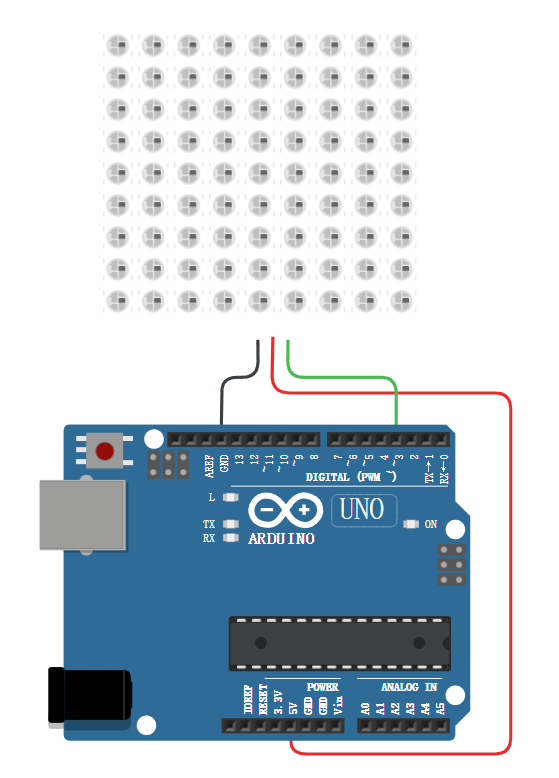
2、程序运行图